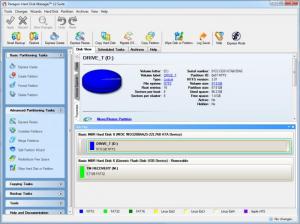Paragon Hard Disk Manager
16 Suite
Size: 76.33 MB
Downloads: 6828
Platform: Windows (All Versions)
If you don't like how your hard disk's memory is divided between partitions, you can always reassign it, from one partition to another. You may also want to merge two or more partitions or format them. Paragon Hard Disk Manager comes with a full spectrum of utilities for your hard drive. It allows you to perform numerous operations on your hard disk, from formatting or deleting partitions to migrating all data or the operating system itself to a new hard disk.
It may take several minutes to install the software, but you won't have to make any complex settings along the way. It works on Windows XP and all later editions and it does not ask for powerful hardware. The program is not free, but you can try it free of charge, for a limited period of time. For a proper evaluation of Paragon Hard Disk Manager's capabilities, this review is based on a licensed version of the program.
You can choose from a wide variety of operations, on a small interface. The available tools are organized in different categories, which are displayed as navigation tabs, on the left side of the interface. You can find a series of partitioning tools, backup and recovery utilities, security and organization features, tools for copying and migrating the hard drive and others.
A wizard will guide you with step by step instructions and explanations, regardless of the selected feature. Even complex procedures, such as hard disk migration, are made easy to understand. Partitions and their used and free space are neatly illustrated to reflect your settings.
The compact interface is loaded by default, when you launch Paragon Hard Disk Manager, but you can switch to an advanced interface at any time, by clicking a hyperlink, on the lower edge of the window. The advanced interface displays more information about individual partitions, along with various options. You can find the same features in advanced mode and the same wizard will guide you through any procedure.
Pros
The software allows you to manage your partitions, reallocate storage space and much more. All features are made easy to understand, thanks to a wizard's clear instructions.
Cons
It may take some time to launch the wizard, while working in express mode. Paragon Hard Disk Manager gives you the possibility of manipulating your hard disk however you want, without any limitations.
Paragon Hard Disk Manager
16 Suite
Download
Paragon Hard Disk Manager Awards

Paragon Hard Disk Manager Editor’s Review Rating
Paragon Hard Disk Manager has been reviewed by Frederick Barton on 18 Jun 2013. Based on the user interface, features and complexity, Findmysoft has rated Paragon Hard Disk Manager 5 out of 5 stars, naming it Essential